Making sure clients, service users and customers understand the plans put in place for them is one of our top priorities, so we’ve updated our platform so you can now add digital signatures to care/support plans.
Access the new feature
- Sign into the Care Office
- Head over to the ‘Clients’ tab
- Select a person from your list
- Click on ‘Care/Support Plans’
- View an existing plan or create a new one (Care Office only)
- Scroll to the bottom and you’ll see the ‘Signatures’ area
- Click on ‘Sign Care/Support Plan’.
How it works
Once you’ve clicked on ‘Sign Care/Support Plan’ you’ll be asked a series of questions to ascertain the capacity and ability of the individual in your care.
If the individual has capacity to consent and the ability to sign, the individual will be asked to sign and check a box to confirm that they’ve been fully informed of, and understand the support plan.
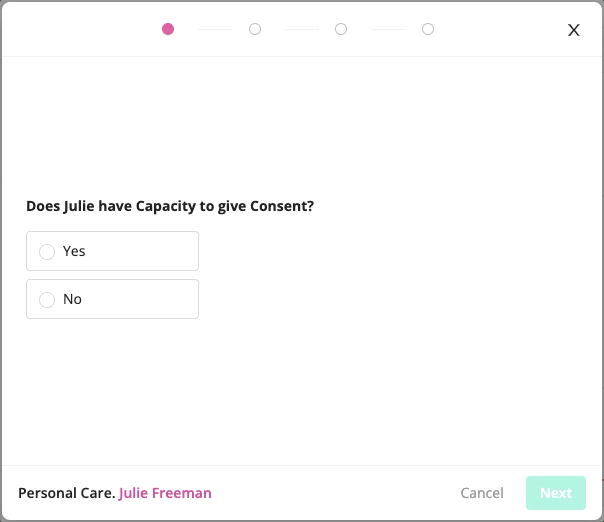
What happens if somebody doesn’t have capacity to consent?
You’ll be prompted to select a Legal Power of Attorney or a nominated person for the client. This is typically a partner, family member or close friend.
They’ll be asked to sign on behalf of the individual in your care and check a box to confirm that they’ve been fully informed of, and understand the support plan.
Note, this person will have physically be present to sign.
What happens if somebody doesn’t have the ability to sign?
Just like capacity, you’ll be asked to select a Legal Power of Attorney or a nominated person for the client. This is typically a partner, family member or close friend.
They’ll be asked to sign on behalf of the individual in your care and check a box to confirm that they’ve been fully informed of, and understand the support plan.
Note, this person will have physically be present to sign.
Join our community
Not using our software yet? Why not give our platform a go? Start your free 30-day trial now and see if it’s the right fit for your care service.




.avif?noresize)