Check out our July update for the 'Care Office'
We've only gone and released the next big update to our care management system. Our development team have been busy as ever, making some big changes to the Care Office which they've now released.
If you're already using the Log my Care management system, you don't need to do anything. All the lovely changes you're going to read about will be right there for you when you next log in. And if you're not already using us, this article will help to shed a little bit of light on what we're all about.
So, what have our developers been working on? Well, thanks to our community's feedback we've changed four BIG things:
You can now print logs to PDF
Great for when you have a CQC inspection. You can now save your daily activity reports to PDF and print a physical copy too if you need. Just head over to the 'Reports' section, select your chosen resident, choose a date range and then click on the export PDF button.
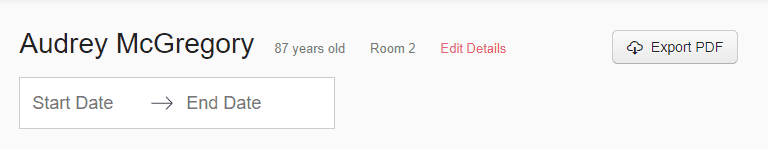
A PDF will then open in a new tab, which you can then choose to save or print. Don't forget though when you are backing up all data, the CSV export is still available too in the 'Logs' section.
Auto-assigning all carers to residents
We've been listening and you told us that assigning a carer to every resident was too fiddly so we changed it! Now all of your home's carers are assigned to all residents by default. This means all members of your team will automatically see all your residents and their to-do's when they log into the Carer App.
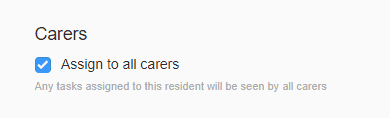
Don't fret though, if your home works on a key worker basis where your staff only look after a small number of residents, you can still assign only specific team members to a resident by going into a resident's profile and un-ticking the 'Assign to all carers' box.
We've made it even easier to add your beautiful photos
Hurrah! We've improved the way you upload photos to the Care Office. You still do it from the resident profile but now you'll see that you can zoom and re-position them when you upload a new one. This should help make sure their faces are nice and clear in both the Care Office and the Carer App.
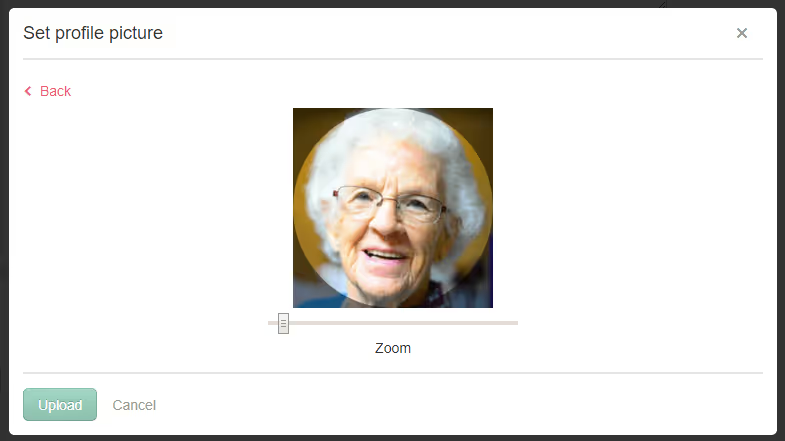
You can now add multiple Residents or Carers to a To-Do
When you set up a Resident or Home to-do, you can now add multiple people all at once, saving you even more time when setting up tasks. Just select multiple residents or team members as shown below.
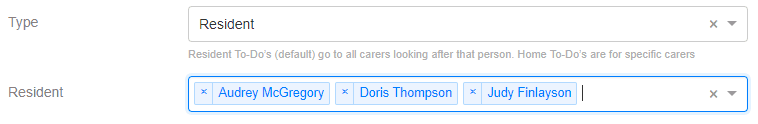
Last but not least, we want to say thanks for all of the feedback we've had from our community so far. We love having such an active bunch of care professionals and we do our very best to make sure we build this feedback directly into the care management system. This is what helps us say that we really are 'Designed by Carers for Carers'.
If you're not already part of the Log my Care community, then come and join us. It's totally free and you can get started with our care management system in a matter of minutes!




.avif?noresize)