Accurate and efficient electronic MAR charts (eMAR)
Accountable eMAR, with stock control and automatic alerts.
Get full control of medication rounds
Simply set up MAR charts by choosing medication from the NHS dm+d database and setting a time and frequency.
Managers can also control stock levels to mitigate risks, and see the full medication history for each service user.
Sign eMAR chart in the Carer App
Carers get notified when to administer medication. They can digitally sign off medication in the Carer App. Plus, they can see previous, current, and next medication rounds to ensure nothing gets missed.
Mobile friendly for carers
Carers won’t have to battle with endless paper. They’ll have everything they need at their fingertips
From being able to easily view MAR charts to signing the scheduled medication rounds, the PRN medication on a MAR chart is accessible in just a few taps.
"The eMAR system has given me a better oversight of what’s going on in my home. I can click on my computer from anywhere and check that medication has been administered. I’d never go back to paper – this system makes life so much easier!"
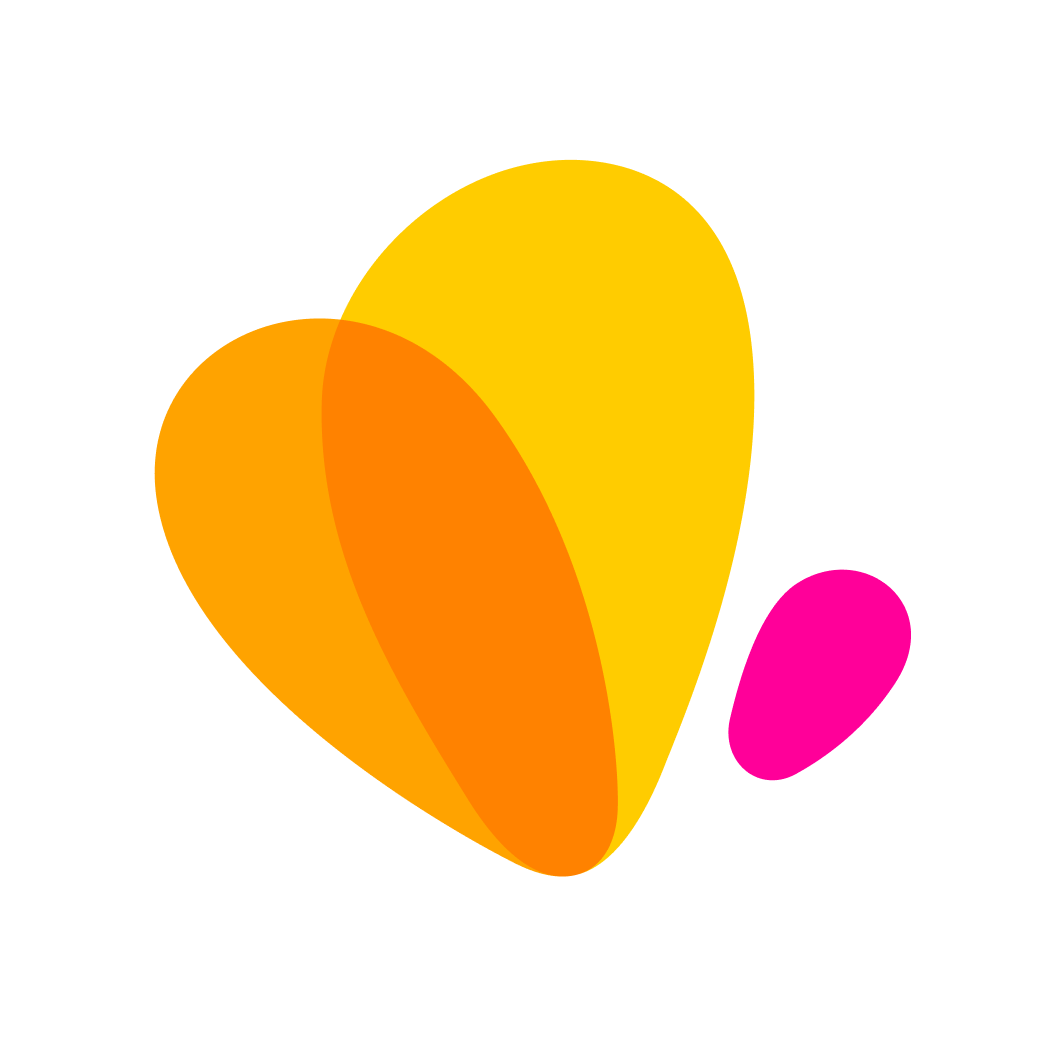
Ready to start the conversation?
Over 30 minutes, we'll discuss your challenges and needs, while also exploring how Log my Care can assist you in achieving your goals.
Frequently asked questions
What types of care services do you support?
We support a range of care providers from domiciliary care organisations to nursing homes. See all the services we work with.
Can I get a demo of your platform?
Of course! You can book a demo with our team to see our platform in action.
How do I create an account?
Creating an account takes just 5 minutes. Head on over to our sign-up form, select your plan, choose your add-ons (if necessary) and enter in your details. Then, leave the rest to us.
Do you run part of a group or have service users across several sites? Simply select our Group Plan and a member of our Sales Team will be in touch with more information.
What type of device do I need to download the Carer App?
How do I download the Carer App?
The Carer App is available on both the App Store and Google Play Store.
Do I need a mobile device to get access to the Care Office?
You can use the Care Office on any mobile or desktop device that has access to the internet and an up-to-date browser – we’d recommend using Google Chrome.
How long does it take to verify my account?
Once you’ve completed our sign-up form, your account will be verified within two hours. And if for any reason we can’t open an account for you, we’ll get in touch.
How do I get access to your Terms and Conditions?
Just head to our policies page to access everything from our Cookie Policy to our Data Protection Statement.
I’m having an issue. How do I get in touch with the team?
You can get in touch with our team via our online chat (which you’ll find in the bottom right-hand corner or your screen) or you can email us at hello@logmycare.co.uk.
Already a customer? Head on over to our 24/7 self-service support hub.
What do I do if I can’t log into my account?
No problem, just message by using our online chat facility by clicking the button in the bottom right-hand side of your screen.
Does the type of support vary depending on what plan I’m on?
Yes. If you’re using our free Starter Plan, you’ll have access to our 24/7 self-service support hub. You can get access to it through the Care Office.
However, if you’re on our Pro or Outstanding plans (or make use of our paid add-ons), you’ll also have access to 24/7 live chat support.
I have a sales enquiry. How do I speak to someone on the team?
We’d love to have a chat. Just drop us a line using our live chat facility by clicking the button in the bottom right-hand side of your screen, or you can send an email to sales@logmycare.co.uk.