For service efficiency
Improve the day-to-day management of your service, gain valuable insights from reports and charts, be alerted to incidents as soon as they’re logged, and more!
Alerts and notifications
Receive instant notifications, direct to your mobile or tablet, so you’ll always know about important incidents as soon as they’re logged. These will also get flagged up in the Care Office in addition to status updates, giving you complete visibility and peace of mind.
Client management
Create profiles for each of your service users that contain a detailed record of their care provision. This includes an overview of their basic information, logs, charts and important documents. All their medical history, preferences, emergency contacts and more, are also accessible here.
GPS location
Automatically record the exact GPS location of the care you deliver. Simply give permission for your device or browser to see your location and this will get added to your electronic logs. Perfect if you’re visiting clients in their homes or need to update families about off-site activities.
Device access control
Device access control gives you full control over who has access to view care-related data. It mitigates the risk of unauthorised and unlawful access, data breaches and cyber security incidents. You can now determine who has access to view sensitive care data and block devices from accessing the Carer App.
With Device access control, you can also store and manage the list of devices that have access to the Carer App. Details such as carer name, device location, sign-in date, GPS status and Carer App version will be visible to you via Device access control. Allowing you to always know who is accessing the Carer App.
Download centre
Simplify data access with the Download Centre, our central hub for seamlessly exporting essential care data.
The Download Centre speeds up access to service user and team member records, ensuring that care managers can retrieve the data they need swiftly, and allowing more time for what truly matters: providing quality care.
Multi-site working
Monitor care delivery and performance across multiple sites, identifying trends and best practice with our comprehensive reports.
You can easily switch between services from one dashboard and carry out administrative tasks like transferring clients between sites, without needing different logins.
If you need more bespoke options for your service setup, we can also tailor the system to your requirements.
Noticeboard
Send instant updates to all your team members simultaneously, ensuring everyone stays informed and aligned. Whether it's a shift change, an urgent announcement, or simply sharing important news, Noticeboard keeps everyone in the loop.
You can also track who has read your notices to ensure accountability.
Say goodbye to the hassle of paper piles and endless scrolling through messaging apps. Noticeboard streamlines communication, boosts efficiency, and enhances care coordination.
Reports and charts
Get real-time insights into your clients’ most important health information, with handy charts, such as fluids, body maps and weight, which are automatically created from your care logs.
Offline working
You can work offline for up to 24 hours, so if you’re busy visiting clients in their homes or have patchy Wi-Fi in your service, then no worries! As soon as you go back online, all the information you’ve entered will automatically sync and appear in real-time.
Policy, procedure and document storage
Store all your important documents in one central location, accessible by both carers and managers - from fire procedures, RIDDOR reports and data protection policies, to impact assessments, CQC notifications and more.
Read receipts
Keep track of which team members have read the latest care plans, risk assessments and handovers, and previous versions.
Reminders and scheduling
We’ll automatically set reminders for you to review care plans and risk assessments, and will alert you if these are overdue.
Team management
Add each of your team members, assign them to specific clients and service users, and easily oversee their care delivery, all from one central location.
You can also set staff access levels to control what data they have access to and switch on shift passwords, so important information about clients can only be accessed when working.
Templates
We have over 100 templates that you can use to quickly record care, gain consent and create initial assessments, care and support plans, and risk assessments.
Time stamps
All our logs are time-stamped, so you know exactly what time care has been delivered or if anything’s been added retrospectively.
Training and skills matrix
Keep the service compliant by tracking staff’s skills and training from one central place- all the training that’s due to be renewed will be flagged for you. It’s never been easier to ensure and demonstrate that your staff are suitably qualified to provide safe and effective care.
Version history
All our care plans and risk assessments have an automatic version history, so you can go back and see when changes have been made.
Zoning
You can group your residents into zones, including floors, wings or even beds. This is perfect for helping your team easily navigate their way around, especially if you’re using agency staff who may not be familiar with your service layout.
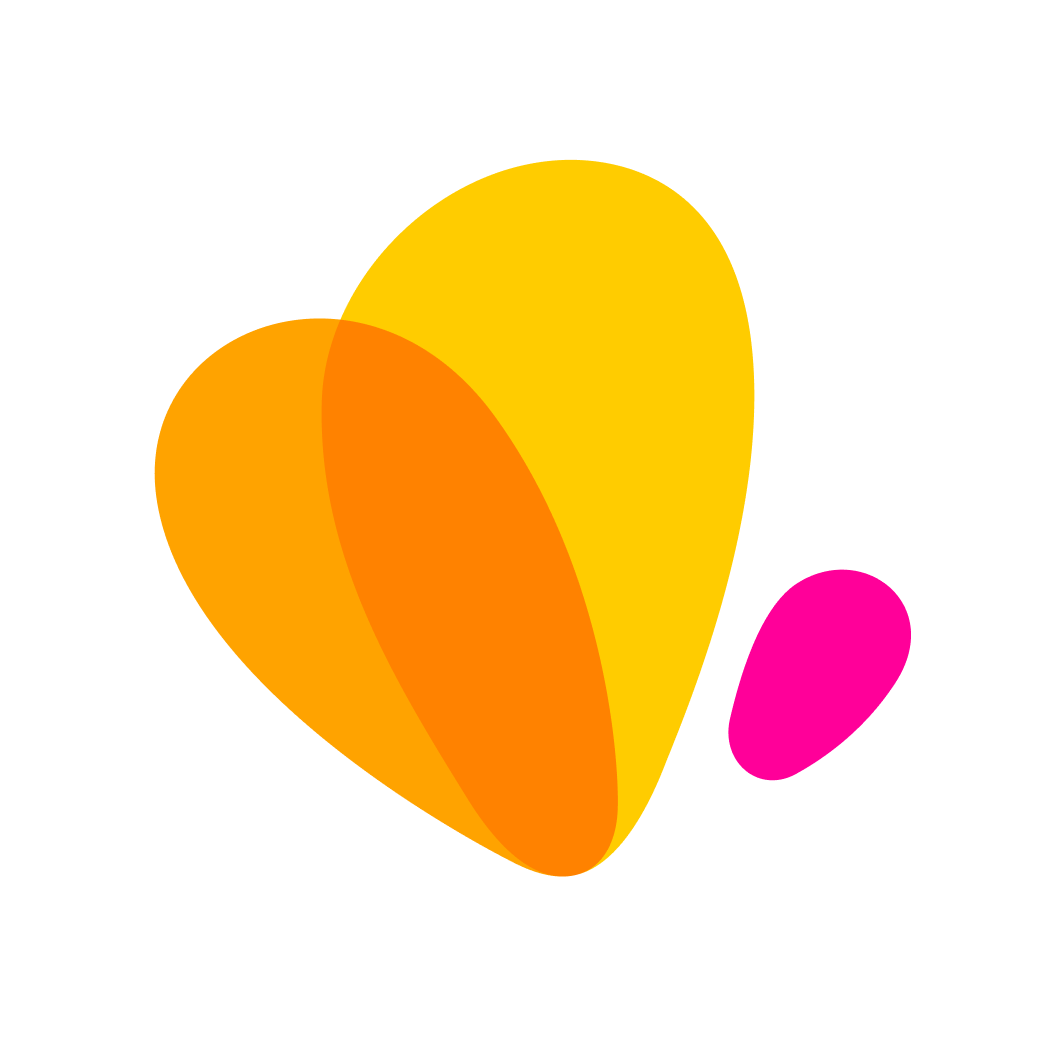
Ready to start the conversation?
Over 30 minutes, we'll discuss your challenges and needs, while also exploring how Log my Care can assist you in achieving your goals.
Frequently asked questions
What types of care services do you support?
We support a range of care providers from domiciliary care organisations to nursing homes. See all the services we work with.
Can I get a demo of your platform?
Of course! You can book a demo with our team to see our platform in action.
How do I create an account?
Creating an account takes just 5 minutes. Head on over to our sign-up form, select your plan, choose your add-ons (if necessary) and enter in your details. Then, leave the rest to us.
Do you run part of a group or have service users across several sites? Simply select our Group Plan and a member of our Sales Team will be in touch with more information.
What type of device do I need to download the Carer App?
How do I download the Carer App?
The Carer App is available on both the App Store and Google Play Store.
Do I need a mobile device to get access to the Care Office?
You can use the Care Office on any mobile or desktop device that has access to the internet and an up-to-date browser – we’d recommend using Google Chrome.
How long does it take to verify my account?
Once you’ve completed our sign-up form, your account will be verified within two hours. And if for any reason we can’t open an account for you, we’ll get in touch.
How do I get access to your Terms and Conditions?
Just head to our policies page to access everything from our Cookie Policy to our Data Protection Statement.
I’m having an issue. How do I get in touch with the team?
You can get in touch with our team via our online chat (which you’ll find in the bottom right-hand corner or your screen) or you can email us at hello@logmycare.co.uk.
Already a customer? Head on over to our 24/7 self-service support hub.
What do I do if I can’t log into my account?
No problem, just message by using our online chat facility by clicking the button in the bottom right-hand side of your screen.
Does the type of support vary depending on what plan I’m on?
Yes. If you’re using our free Starter Plan, you’ll have access to our 24/7 self-service support hub. You can get access to it through the Care Office.
However, if you’re on our Pro or Outstanding plans (or make use of our paid add-ons), you’ll also have access to 24/7 live chat support.
I have a sales enquiry. How do I speak to someone on the team?
We’d love to have a chat. Just drop us a line using our live chat facility by clicking the button in the bottom right-hand side of your screen, or you can send an email to sales@logmycare.co.uk.